Laptop Guide: 10 Questions to Ask Yourself Before Buying
Laptops are great because they're tough enough to handle rigorous applications, but they're also compact enough to take with you when it's necessary. Whether you're on the road, at home, or in a classroom, laptops are the best tool for getting serious work (or play) done. So what type of laptop should you get for yourself, business or school?
There's a wide variety of sizes, features and prices, which makes choosing the best laptop a challenge. That's why you need to figure out what your needs are. To help you filter through the facts and find the right device, we've put together the top 10 questions to ask yourself before you purchase.
- What do I need it for the most?
This seems to be an obvious question, but it is the best place to start by deciding whether the system is for personal or professional use. Devices for work tend to be more powerful than home, and choosing a nicely crafted device will stand out in the office for all the right reasons. It is also worth looking at premium devices that can cover both work and personal needs, because while they may cost a little more, they will still require less investment.
- Where will I use it most?
The technology we use is designed to be portable and fit into our crazy schedules of work and life. But just because you spend a lot of time on the road, it doesn't mean you have to compromise-why should you choose between style and performance? Many new hybrid devices offer the power of a PC with the connectivity and portability of a laptop or tablet. And if you're purely interested in a fixed desktop with a large screen, you might be surprised by the latest models that are scaled down in size but still pack a powerful punch.
- Do I need this device to be portable?
You'll have already decided to choose a device that you can pick up and take with you if you are constantly on the move. However a few more factors that will make your portable device even better on the move might be worth considering. If a device is made of CNC aluminum, for example, then it will be even lighter, and it will be less likely to break if the screen is made of robust Gorilla Glass.
- Is it important for me to have multi-screen connectivity?
Multiple screens are essential for some individuals, such as graphic designers, personal assistants or finance workers. Choose devices that can give you a seamless experience between screens, syncing from small to large in an instant, if this is you. Mobile, connected multi-screen devices that you can take with you also help prevent downtime and allow you to see your full-size work when you're back in the office.
- What kind of battery life would I need?
Nobody wants to search for plug sockets in a cafe, airport or train station. Extra long battery life devices make it easier to work on-the-go. And while a long battery life used to mean choosing something larger, times have changed. Some of the devices with the best battery life are also the most elegant, with the battery covered in a super sleek and premium exterior.
- Does look and style matter to me?
Would you like shape or function? Does it matter what it says about you on your device? The technology you bring can speak volumes, so don't underestimate the significance of a design that is eye-catching. After all, you never get a second opportunity, particularly in business to make a first impression.
- What applications am I going to need?
There's nothing worse than buying new technology only to find out that the applications that you rely on are not compatible with work and life. Create a list of every app you use before you purchase, and do your homework to make sure they are compatible with your new computer. A more expensive computer, which would often have more applications and programs pre-loaded, along with a stronger security offering, is also worth considering.
- What tasks will I perform on it?
Writing Word papers, making PowerPoint presentations or using your computer for content on social media? The particular tasks you intend to perform on your computer will give you feedback on performance, power, communication, and whether you need to synchronize your work across multiple devices.
- What size of screen do I need?
Smaller devices are gaining popularity as a result of portability, efficient pricing and becoming more effective than ever before. However, for others the scale of their screens also seems like a compromise. If you're working on heavy picture or text papers, you're going to be more effective on a big screen that isn't portable. This need has not gone unnoticed by producers, who now sell technology that syncs from your palm to your PC across all your devices. With these devices built to look the part too, it's not just smooth syncing that's to be admired either.
- Do I need more than one device?
The rise of the hybrid system has eliminated the need for multiple devices and made life easier for business travelers. There are also occasions when one computer may not be enough, such as the need for a wide screen or extra powerful desk-based devices. Only you know what you need, but it's worth noting that the boundaries between beautiful design and efficiency have been blurred. Sleek design no longer means poor battery life, and beautiful lightweight desktop devices are no longer comparable to less efficient devices.
So now that you know what features you want in your laptop, it will be easier to find a laptop that’s perfect for you. One last thought to consider is whether or not to buy a new or used device. Although purchasing a new device has its clear benefits, buying used is great for your pocket and the environment.
If you’re looking to upgrade to a new device, consider selling your used devices to us. We have a seamless buyback process that can handle any size device fleet that you have.