Why Schools All Over America Are Using repairWATCH to Track their Device Repairs
April 2, 2019
Why Schools All Over America Are Using repairWATCH to Track their Device Repairs
EdTech Digest finalist for the CoolTool award

Intro
As a school administrator involved in your districts’ Chromebook/iPad/Laptop device program, you have probably had the frustrating task of dealing with them when they break. Now is a good time to take a moment and evaluate your program. Ask yourself these questions:
- What is the average turnaround time for repairs?
- How efficient is your process?
- Is the program transparent, every step of the way?
- Are you able to track each device repair individually and by the batch?
- Can you run reports on each building and compare their break rates?
More times than not, schools are either trying to repair them in school, or are sending broken devices back to the manufacturer or to a big company and just waiting to get them back, randomly, two months later with no word or update while they are gone. Well, friends, it doesn’t have to be that way anymore.
What is repairWATCH?
repairWATCH is a proprietary software created by Tech Defenders to be used as a platform for processing school device repairs, such as; Chromebooks, iPads, & MacBooks. It is the most simple & effective way to order and receive repairs. The platform offers a transparent and intuitive option for managing device breaks.
Every repair is automatically tracked throughout the entire process, and is available for the customer/partner school to view at any time. repairWATCH is the only device repair management system on the market that is created specifically for educational institutions for the purpose of repair management and is actively used by hundreds of districts nationwide, which it why it was recently recognized as a finalist for the CoolTool award by EdTech Digest.
repairWATCH continues to improve how partners manage their educational devices by providing a simple all-in-one solution. Whether the orders are large or small, repairWATCH can process and track each repair on an individual level or by the batch. Averaging over 3,200 device repairs each month, repairWATCH will likely increase the speed of repairs and cut down on the admin work involved in tracking them.
Three Main Reasons repairWATCH is a School Admins’ Favorite Software
1 - It Allows Schools and Districts to manage their devices.
Managing educational technology is much more simple and can handle the influx of devices each year when you have a dedicated software. You can import devices in and out of repairWATCH for updating records, and keep things current and accurate in the system just with normal use.
The repairWATCH software allows schools to assign devices to buildings and users, which helps to keep devices organized 365 days/year. You can check devices out to students at the beginning of the year, and check them back in at the end. Or you can check out loaner devices while the student’s computer is being repaired. All the assigned users will be tracked in the profile of the user and of the device, and keep a historical record for reference, or export for printable reports.
Also stored in the profile’s history tab are the breaks/repairs completed over the life of the device. If used throughout the life of a device fleet, repairWATCH can even aide schools in figuring out their next device purchases.
2 - It Makes Repairs, Shipments and Tracking Orders Easy
With devices imported into the system, creating a device repair is as simple as clicking a button and describing the repair. Schools can search for their devices by serial numbers, asset tags, or student names. Then, click ‘Create Repair’, and ship it out. Simple. Simple. Simple. If you have another repair to create, simply repeat the process until all repairs are entered.
From the platform, you can print shipping labels, and track shipments in real time. Shipping fees are always covered by Tech Defenders and available in your repairWATCH portal.
repairWATCH allows schools to track their repairs every step of the way, with tech drafted notes specific to the repair with details on how exactly the repair was completed. If you ever have questions, your friendly and account-dedicated relationship manager will always be there to address them.
3 - Transparent Communication between Schools and Tech Defenders.
Detailed reporting: repairWATCH offers reporting and analysis (like device break rates and types of breaks) at the device, user, and building levels. With this data being pulled automatically, we provide our partners essential information to plan for the school years to come.
As technology advances, school fleets age, and it is inevitable that you will need to refresh those assets from time to time. Having access to quality analytics of your devices will allow you to successfully run your program and plan properly.
Why Schools Are Switching to repairWATCH
EdTech Digest CoolTool
This year, repairWATCH system was chosen as a finalist for the Edtech Digest ‘Cool Tools’ Award. Tech Defenders was honored to be a finalist for this award and are constantly building new features in repairWATCH to continue to grow and provide the best experience for their partner schools.
As a company dedicated to providing quality and reliable device lifecycle solutions, they take pride in the positive impact that their products continue to make within school districts nationwide. They will continue to revolutionize how devices are managed and the insights partners can gain to enhance their school’s digital learning.
Provides All-In-One Device Lifecycle
repairWATCH will provide you the best platform for managing your repairs, but the company offers so much more! Tech Defenders offers: school repairs, protection plans, used devices for purchase, and they will buy your old devices when you are ready to retire them. One stop shop to keep your school device program running at maximum efficiency.
If you are interested in learning more about our repair services or repairWATCH system, please contact us today!