5 Way to Enhance Your IT Program on a Budget
|
With COVID-19 directing districts to go digital with their learning strategies, schools are also having to make unforeseen adjustments to their budget. This includes expanding their device deployment, and finding the best ways to utilize their current technology (Chromebooks, iPads, MacBooks etc.). To help with this process, we’ve compiled some tips and tricks, and listed them below. 1. Adding Devices to Your Deployment One of the more challenging parts of expanding your device deployment is purchasing more devices and finding the best uses for them within your department. A great way to begin this process is to list out which features are most important for your school. This involves looking at the following: computer speed, processing memory, battery life, and hard drive capacity. Once you know which features will best suit the interest of your school, you can shop for devices that match. For example, if you are a school that uses a completely web-based system and had issues in the past with devices dying on students in the middle of the day, you might be mostly concerned with processing speed and battery life. You narrow down their search using those two features to guide you. When you find devices that you feel are a good fit for your school, try to find them used. Used devices carry all of the same functionalities and features as new, but for half of the price. If you have the ability to purchase in larger quantities, you may even find more savings since buying used devices in bulk quantities will carry bigger discounts and lead to even more savings. 2. Device Loaner Program Remote learning has some challenges for students that are most familiar with learning in person. Challenges can snowball if access to mobile technology is fractured, so no remote student should be without a device for very long. Unfortunately, Chromebooks and Tablets are not made to be completely indestructible, even the ruggedized ones can break. Therefore, repairs are inevitable and usually more likely when in the home vs. school environments. A great solution is to create a device loaner program that can help narrow the time a student goes without a device during a break. We recommend that you buy used devices for the loaner program, because they are more affordable and can serve as just a backup. When searching for ways to stretch your budget, consider buying all used devices for your loaner program rather than new. 3. Adding Affordable Protection Repairing broken devices can become quite costly, especially as more and more devices leave the school and travel home with the students. It may be beneficial to sit down with your technology department before breaks occur and discuss a protection plan. A multi-year protection plan may even be a good option for your district’s devices, since the longer commitment will provide a greater overall discount. Purchasing protection, similar to an extended warranty, can prevent schools from paying recurring repair costs. Remember, the more the device travels, and is passed from hand to hand over the years, the more likely a break will occur at some point, if not multiple times over the years. Paying a one time, lump fee will save money over time and make the repair process smoother, because you will not have to deal with constant invoices or repair costs. Something to consider if you are looking to save money over the course of a few years, rather than just looking at a yearly budget, however, yearly protection plans can provide great value as well. If you have a high break rate, think of it like this:
4. Manage Your Device Inventory In order to manage and track your technology efficiently, it’s important to use a device inventory software. Inventory Software will typically create a device profile that links to all things related to the device: device profile will hold serial numbers, asset tags, repair history, protection plan coverage, and which student the device belongs to. This will help you manage your inventory and give you access to each device at your fingertips. A great tool to use for this is repairWATCH. The school device data can be quickly added to repairWATCH, allowing schools to view detailed reports on breaks as well as tracking devices that are currently out for repair. 5. Rotate Your Technology As devices begin to age, it’s essential to explore options on how to retire devices efficiently. Most school devices can still hold some value even at their retirement. Instead of paying a fee to recycle these devices, you can find solutions on how to sell your retired devices to a third party company instead. This allows districts to gain extra cash to put towards their new device roll out or pay for future warranties. Most devices will have the ‘max value’ at year 3 or 4. This means that you’ve gotten what you paid for, in terms of use, and that they still hold a great resale value. If you keep them for another year you need to consider two things:
Speaking to someone that understands pricing intelligence regarding ChromeBooks is the best way to get an understanding of when the best time to sell for your deployment is. They will want to know things like:
All of these things will affect the price you’ll get when selling your devices. |
|
If any of this sounds interesting to you, and you’d like to know more, we have a team that can help. Get a hold of one of our representatives to book a free consultation call today! |